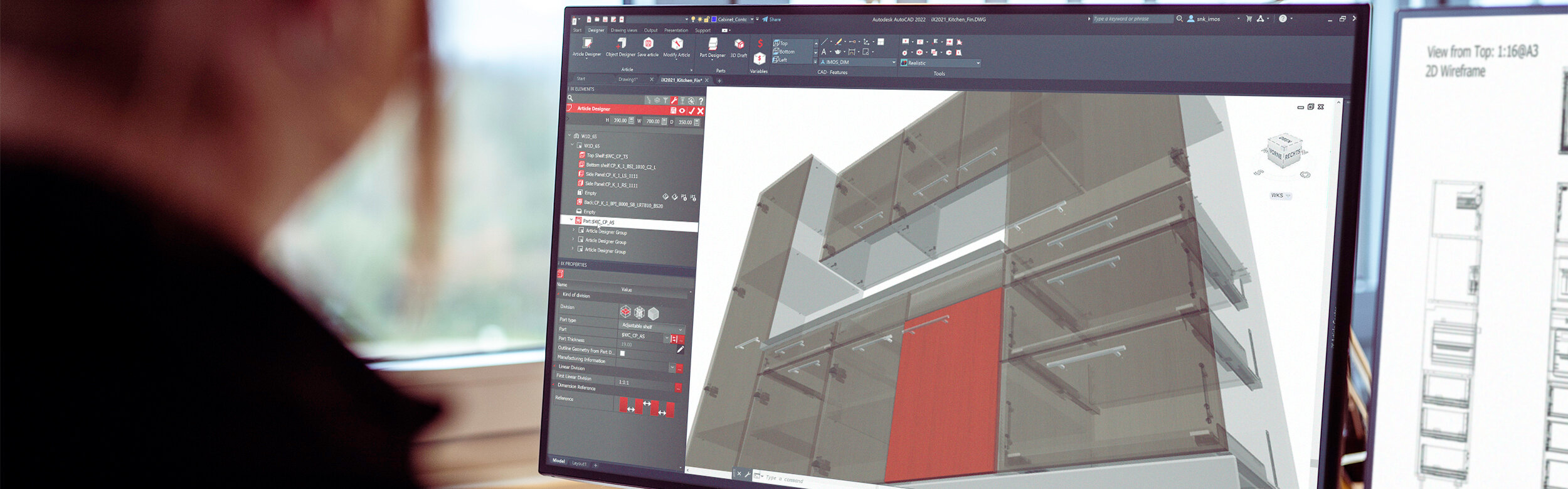
iX CAD - the tool for design and 3D data modeling
For the simple design of complex furniture and interior fittings.
Users enjoy full flexibility and a wide range of options in furniture design: From standardized catalog furniture to individual object furniture, they realize all ideas with iX CAD. Individual pieces of furniture or entire room situations can be designed and impressively presented in the shortest possible time.
iX CAD covers all process steps from planning and design to drawing output and production. The integrated data model typical of imos iX offers the greatest possible security, even when changing and updating data.
Even more functions for iX CAD
iX CAD can do even more - the range of functions can be easily extended with these optional add-ons:
VR-Link CAD
Exports CAD plans to the common 3D output formats GLTF/GLB and WRL and enables the connection of VR/render systems such as Twinmotion or Sketchfab.
BIM IFC export
The IFC file format enables standardized data exchange of building models. For example, building data from different trades can be collected centrally from an architect and further processed and analyzed with the help of BIM software. The BIM IFC export in iX CAD exports designs in IFC format according to the BIM Standard 2.0.
iX CAD at a glance
- Intelligent assistants and tools support furniture design
- Long parts such as worktops, plinths, cornices and light strips can be created easily
- Intelligent system for automated finding and setting of connectors, including the required machining operations
- Current connector data from well-known manufacturers is available and can be used directly
- Quick implementation of design changes is possible at any time, dependent data is continuously updated
- Sales planning incl. photo-realistic display and generation of sales and release documents
- Manual and automated drawing output functions for view, floor plan, section, exploded view and single part drawings
- Powerful variable system for quickly changing part configurations within a plan or an entire project
- Presentation of the planning with interesting renderings and item animation
- Modern reporting system for the output of quotations, parts lists for ordering, work preparation, manufacturing and production
- Support of common barcode and QR code types
- Control over master data (incl. user rights system)
- Real-time price calculation: use of various calculation principles or online queries in ERP
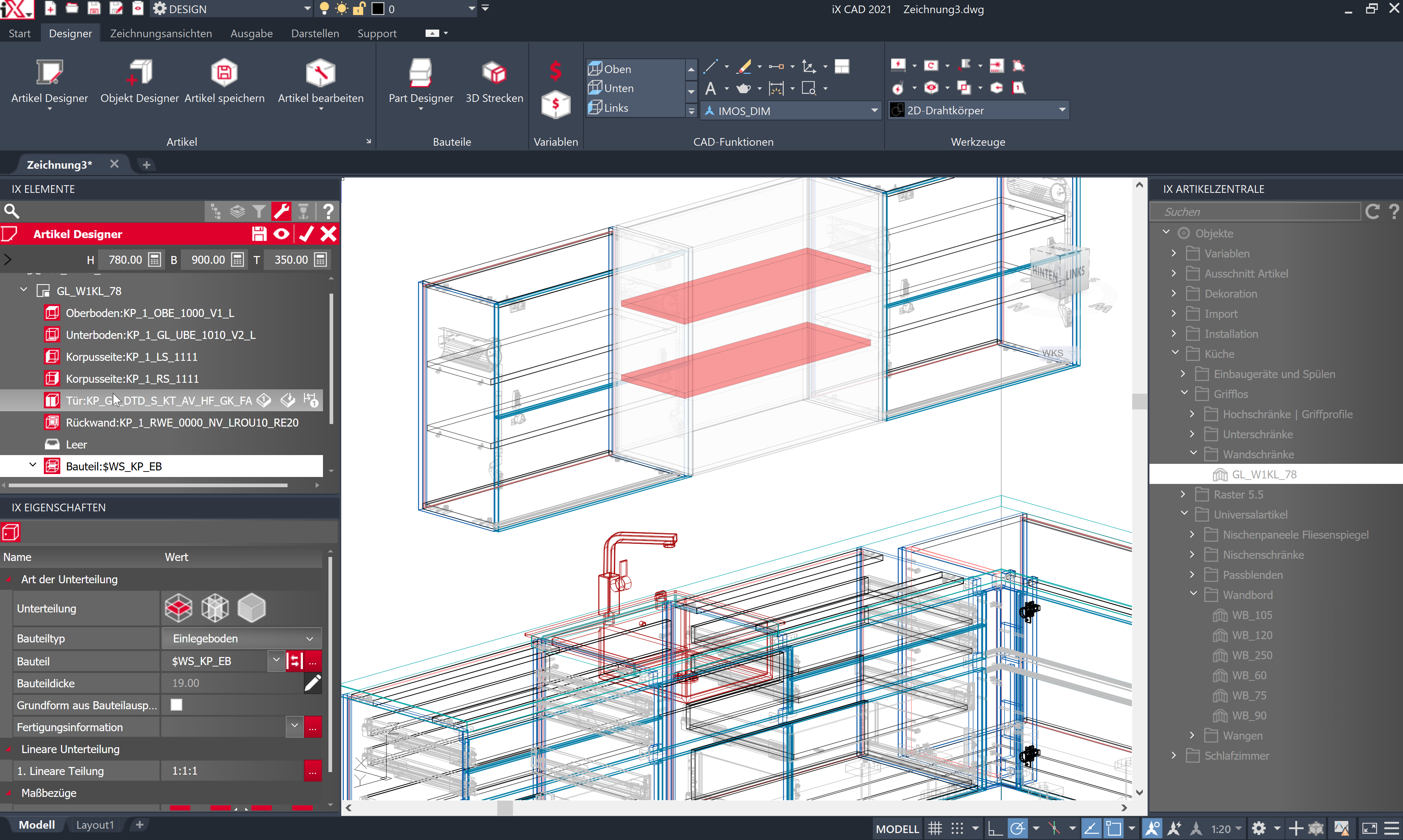
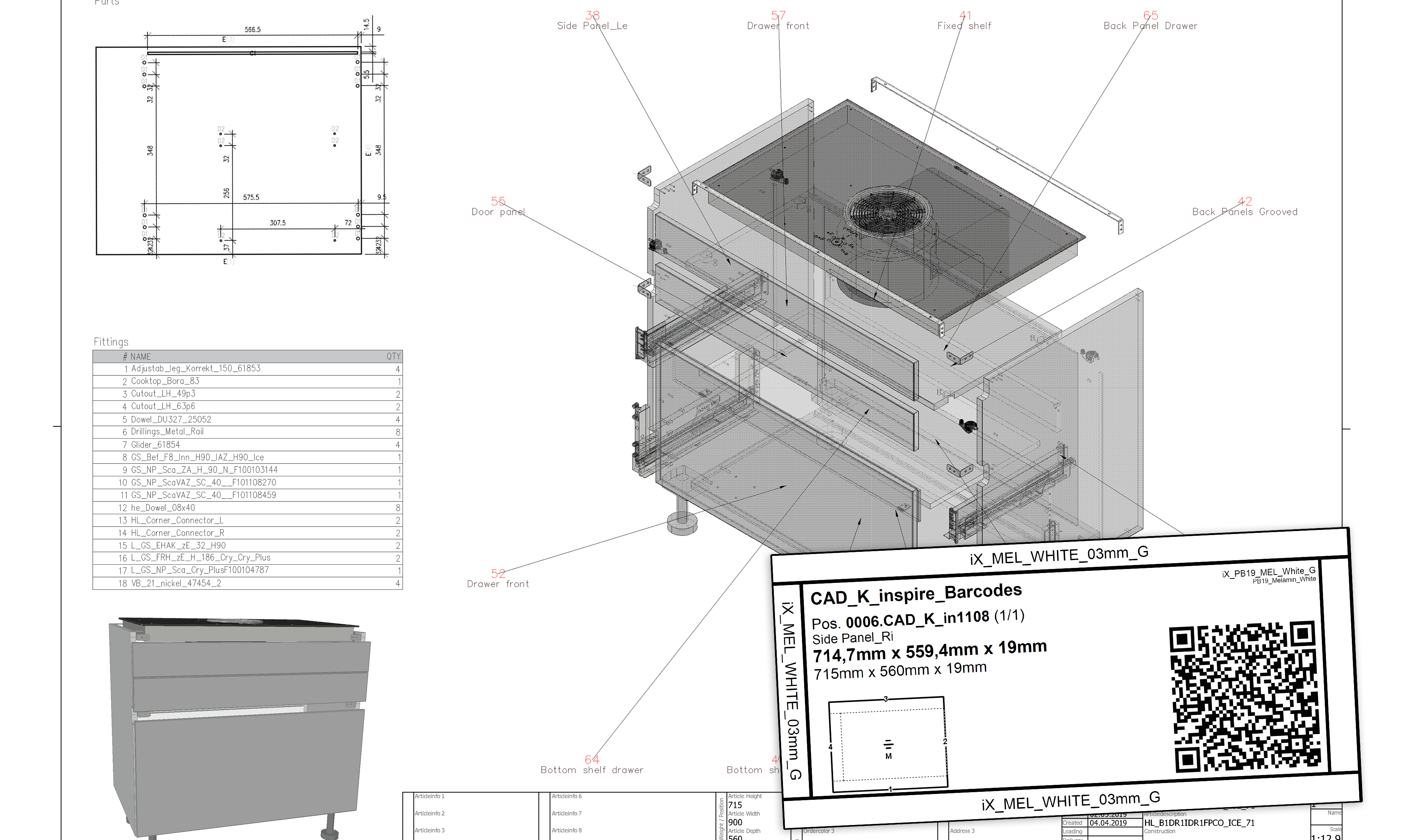

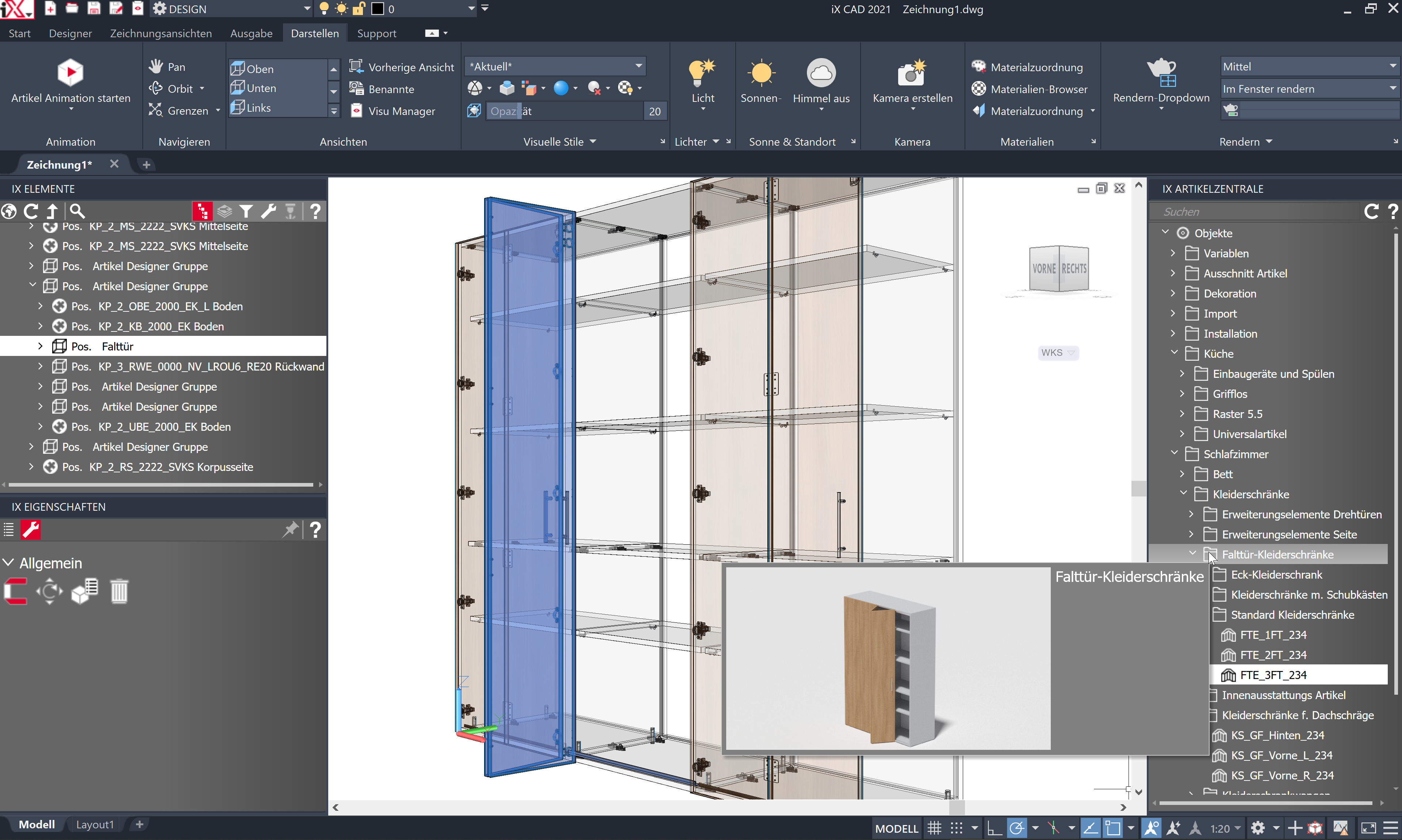
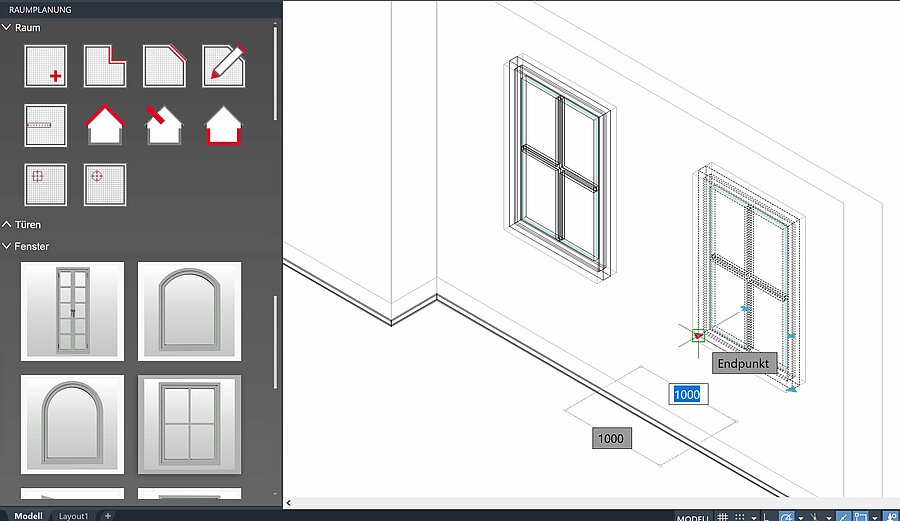
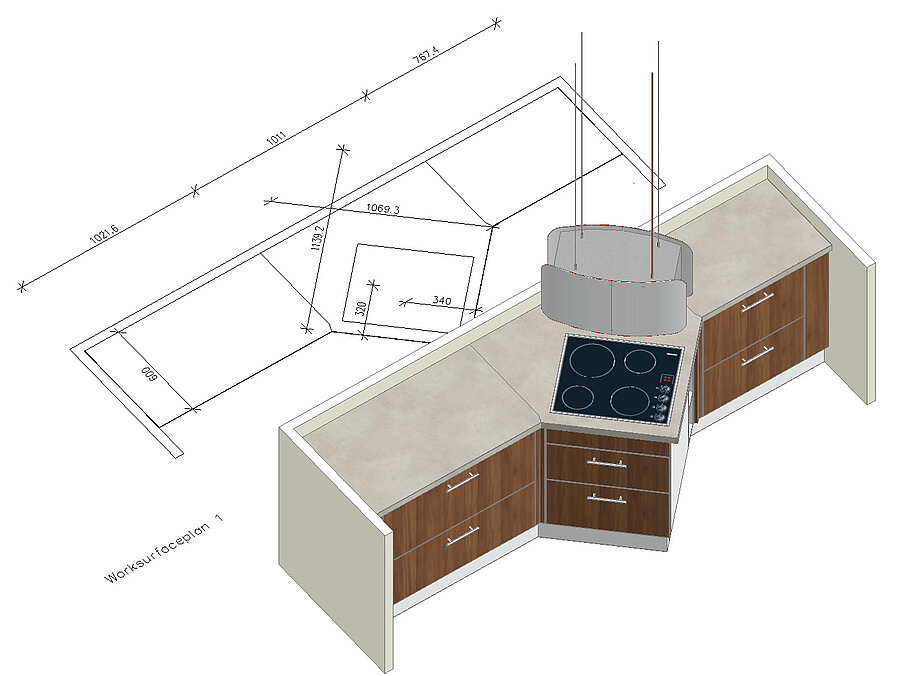
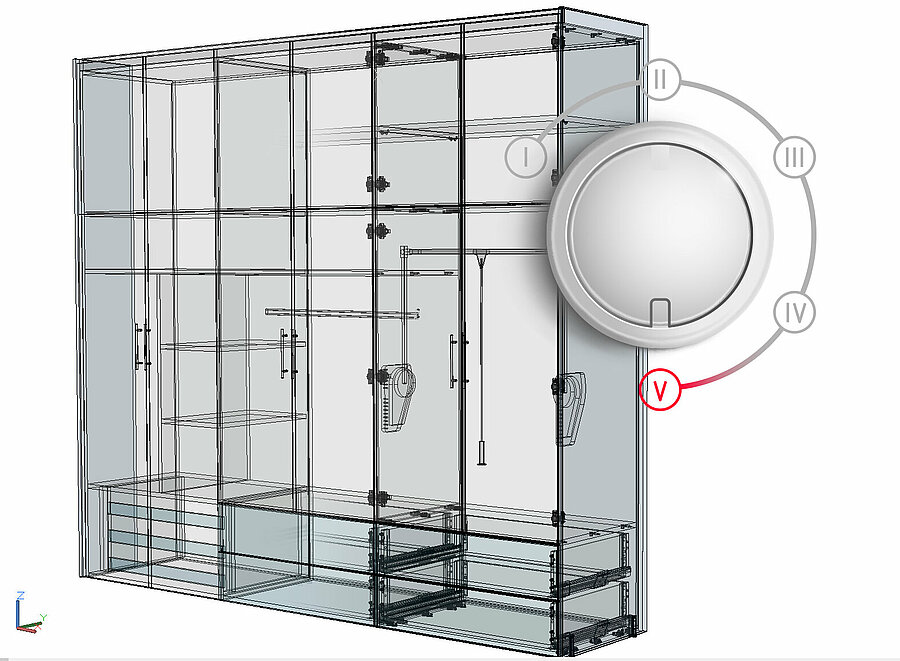

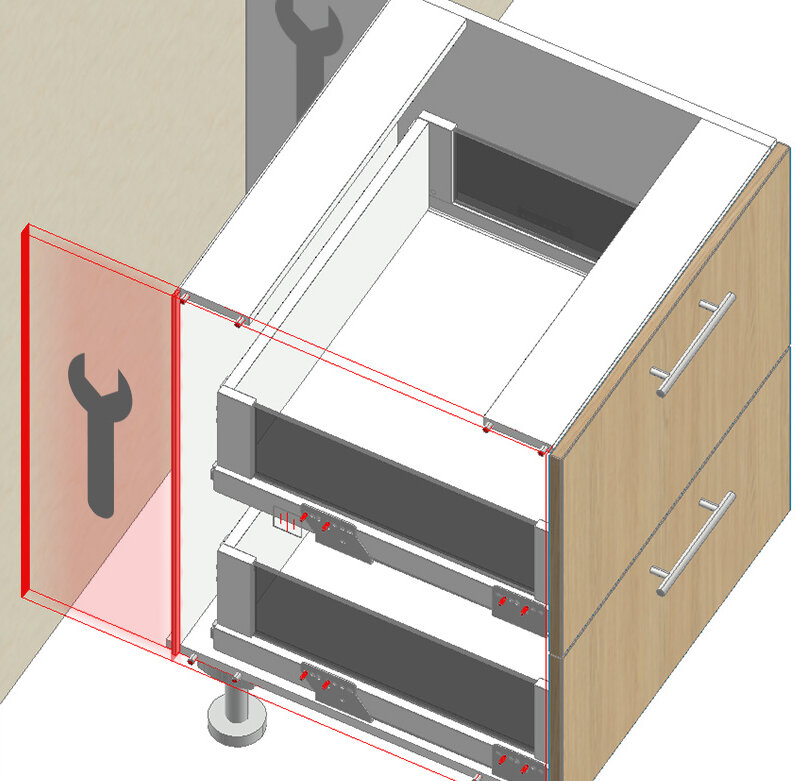
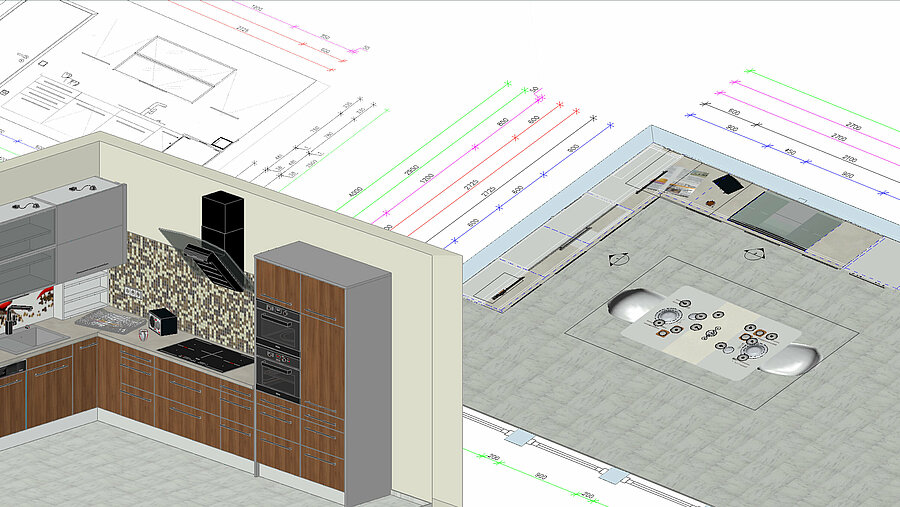
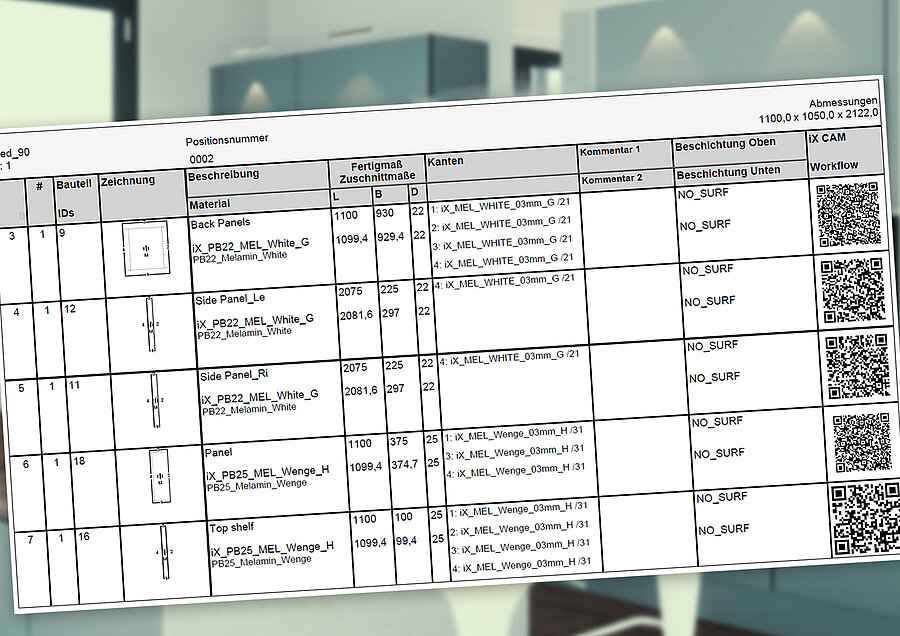
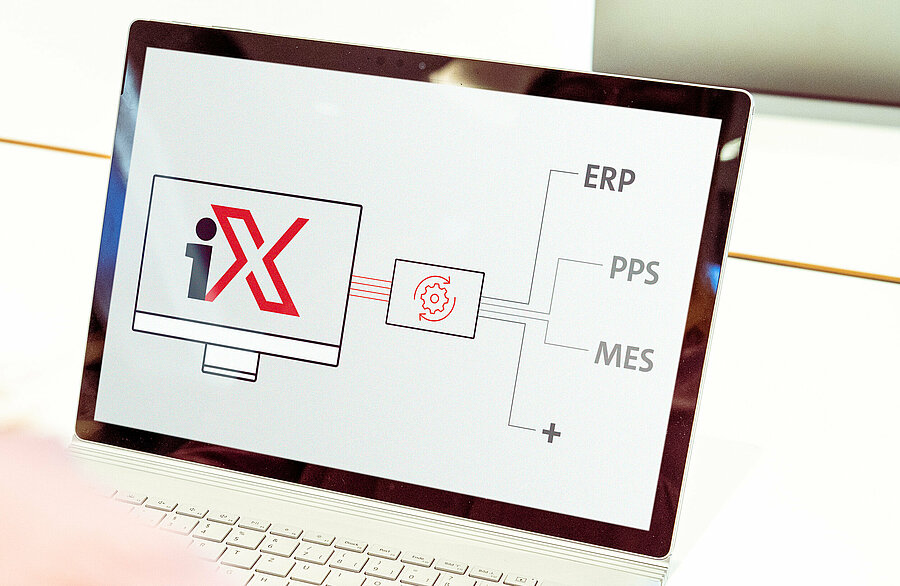



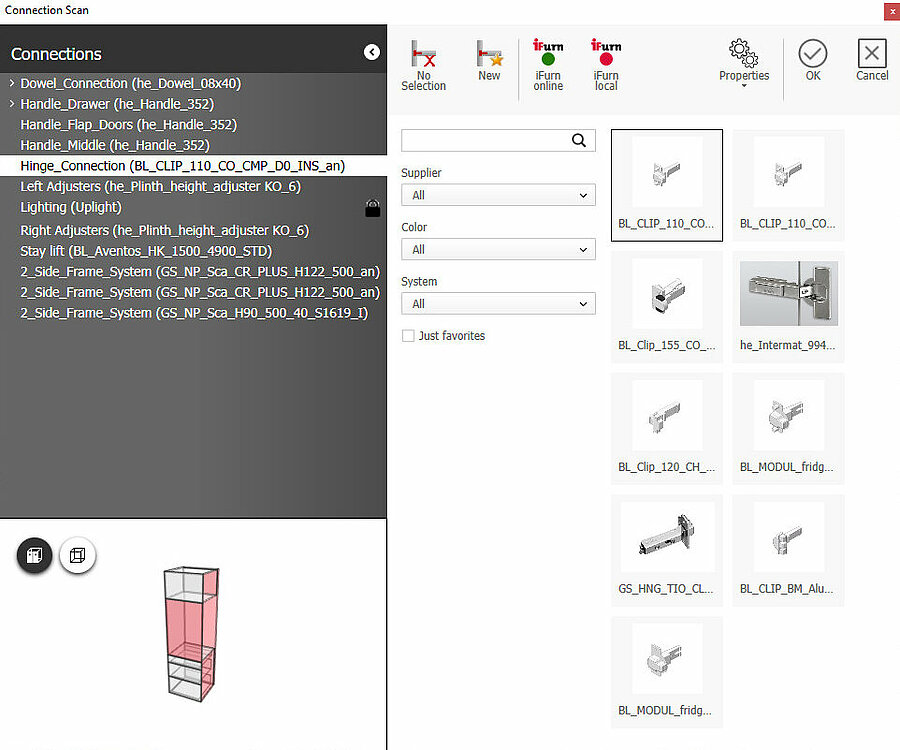
![[Translate to English:]](/fileadmin/_processed_/9/d/csm_imos-Referenz-Hawk-Furniture-Buero-Moebel-2_bbc95f5fad.jpg)
![[Translate to English:]](/fileadmin/_processed_/9/1/csm_imos-Homepage-Referenzen-Peter-Hay-Kitchens-Horizon-Apartments-1_4819f32ab7.jpg)
![[Translate to English:]](/fileadmin/_processed_/4/2/csm_imos-Referenz-BINZ-Automotive-Fahrzeug-Innenausbau-07_ca091a5a35.jpg)


![[Translate to English:]](/fileadmin/_processed_/1/6/csm_imos-Referenz-Schurig-Werkstatt-und-Buero_3b71b2ae5f.jpg)



![[Translate to English:]](/fileadmin/_processed_/5/9/csm_imos-Referenz-Hoso-Industry-Wohnraum-202105_022_08f8674bc7.jpeg)

![[Translate to English:]](/fileadmin/_processed_/a/1/csm_imos-Referenz-TUK-Tischlerei-Kleindienst-an-Maschine_94913d3abf.jpg)



