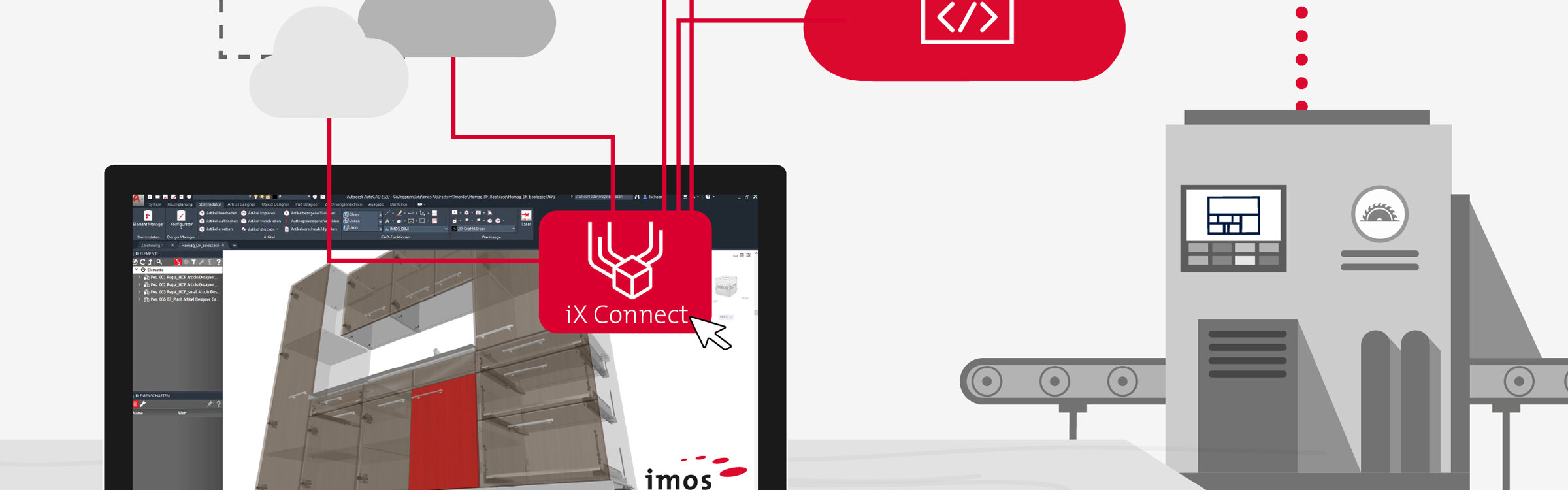
The iX Connect interface
More functions thanks to networking with external cloud services
The software product world in woodworking is becoming increasingly networked. Different providers in the industry are offering more and more cloud-based services that make the installation and maintenance of a software program on the desktop computer obsolete.
imos has developed a software component for users of the desktop-oriented CAD/CAM application iX CAD that acts as an interface to make the integration of such services simple.
Highlights at a glance
- Programmed interface
- Integrated in iX Organizer
- Simple button selection of the further application
- Automatic transfer of design data
- Direct display in the online application
- Generated data are available via download
Application areas and functions of iX Connect
As an integrated component of iX Organizer, iX Connect handles both iX CAD's communication with the cloud and the verification of access and usage authorizations as well as the exchange of relevant data.
Users can thus easily add further services to the functional scope of their iX CAD software and make the manufacturing process much more convenient, as they no longer need to access many individual programs.
How does iX Connect work?
By accessing the video, you agree to our privacy policy and consent to your data being transmitted to YouTube.
These external services can be connected with iX Connect
HOMAG intelliDivide Cutting
intelliDivide Cutting takes the cutting lists generated from CAD, determines the appropriate cutting optimization for the components in just a few moments, and transfers the data to the saw. The optimization result can be controlled according to different criteria and calculates either the handling by the machine operator, the waste, the material costs, the time required or a balanced solution.
HOMAG intelliDivide Nesting
intelliDivide Nesting optimizes the panel layout for the nesting process. The panel material is optimally used and waste is reduced. The nesting of the programs on the unprocessed panels takes place automatically. After uploading the data, optimization starts for both rectangular parts and free-form parts. The optimized cutting plans are then transferred to the nesting machine via download.
HOMAG productionManager
The productionManager is a digital order folder and contains all relevant production data. This supports not only the employees in production, but also those in assembly - the data that can be called up on the tablet shows, for example, explosion and parts drawings as well as an overview of the required fittings.
more services
The connection of further external services and ERP systems is in progress.
Expand your possibilities in the production process!
These imos iX products are a useful addition to iX Connect and make your processes even more efficient.
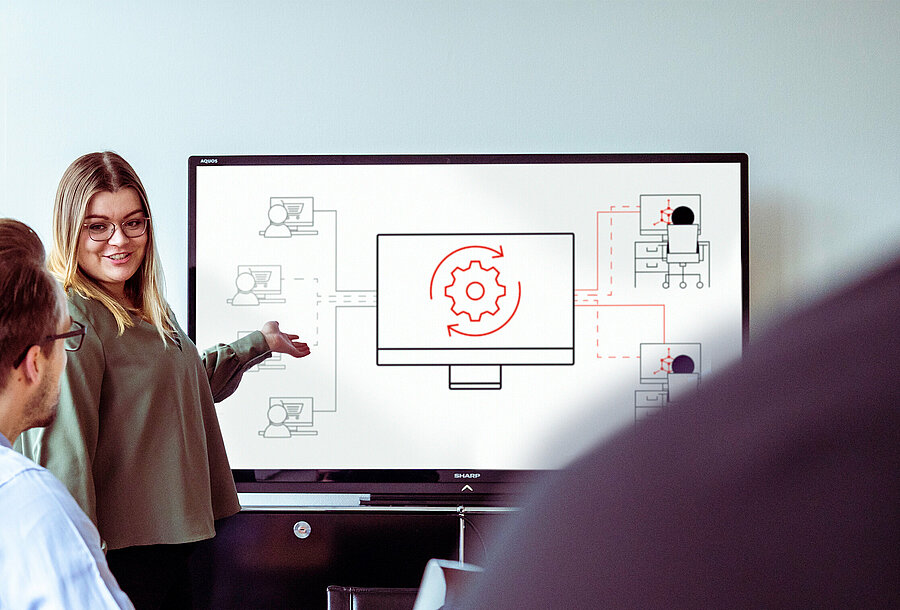
![[Translate to English:] Topfscharnier mit digitalem Zwilling](/fileadmin/_processed_/a/6/csm_digitaler-Zwilling-Topfscharnier_005aba55dd.jpg)